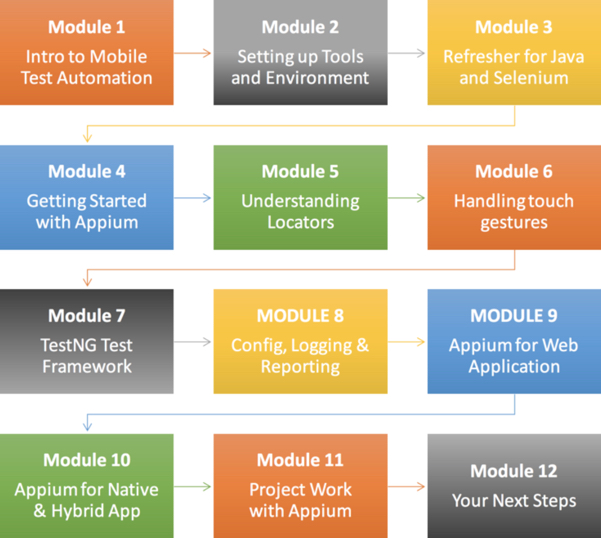Mobile Test Automation With Appium
Course Introduction
Welcome to Mobile Automation Testing Intensive training with Appium for Android. Mobile market is booming tremendously hot and need of Quality Testing in these Platforms becoming a major challenge, especially finding a right Automation tool which works on all mobile platforms.
Appium as a tool for mobile test automation is getting very popular in the market for mobile automation testing not only it is an open source but also is absolutely free for open discussions in communities to get quicker solutions.
Appium provides an excellent platform for supporting mobile application automation testing. An easy to use tool, the Appium provides excellent opportunities for those who wants to move to mobile testing space.
The highlight of Appium is that this supports both Web and mobile Platforms and works on both Android and iOS Platforms this means once code is written it can be executed on a various platforms. In present scenario Mobile market is growing / flourishing tremendously therefore there is a lot of demand for quality mobile application testers across the world.
This course is specially designed for all those candidates, who wants to start test automation career from scratch or move it from manual testers or web automation tester to Mobile Automation.
Course Objectives
- Importance of Appium and why is it better than other tools
- Understanding Appium Architecture
- Set up Prerequisites and Instal Appium on Windows & Mac OS X
- Automate any (Native,Hybrid) Apps in Android using Appium
- You will be able to develop Mobile Automation Test Scripts from scratch
- You will be able to create great looking reports with advanced reporting tool
- Learn all the features of Appium Test Automation Tool
- Yow will know how to work with Appium Grid
- Performing various mobile gestures(Long Press, Multi Touch, Drag & Drop, Swipe)
- Identifying mobile elements using Appium Inspector, UIAutomatorViewer
- Dynamic parametrization of Desired Capabilities
- Launch Appium programmatically on Windows & Mac
- Record Video and Capture Screenshots for test runs on Android
Course Audience
- Web Automation Testers who are already aware of Selenium Webdriver
- Web Developers wanting to start their careers in the Automation Testing
- Web Developers wanting to know and learn Test Automation for themselves
- Any Software engineer who are interested in Mobile Technologies
- Test Leads or Test Managers wanted to learn and have grasp on Appium
- Selenium Testers who wants to Learn Mobile Apps testing
- Professionals working with Appium, to be expert in Appium
- Any kind of IT geeks who wish to learn Appium for mobile automation
- Anyone with a passion to learn the cutting-edge mobile internet tech
Course Roadmap
Course Content
Module 1 – Introduction to Mobile Test Automation
Module 2 – Setting up Environment & Tools
Module 3 – Refresher: Java & Selenium
Module 4 – Appium: Getting Started
Module 5 – Appium: Locators
Module 6 – Appium: Handling Different Touch Gestures
Module 7 – Appium: TestNG Testing Framework
Module 8 – Appium: Configuration, Logging & Reporting
Module 9 – Appium: Appium For Web Application
Module 10 – Appium: Appium for Native App & Hybrid App
Module 11 – Appium: Project Work
Module 12 – Your Next Steps
Click HERE to receive the detailed course content if required.
Course Benefits
- Very Interactive Class Room Training – with Step by Step Guides/Instructions
- Skilled Mentors – Highly Experienced Mentors to facilitate the training
- Deep Learning Experience – To understand any concept, we provide:
- Multiple Solved Examples for each concept for crystal clear understanding
- Hands on exercises in class from Installations to Problems Solving
- Assignments for practice with solutions for comparing results
- Objective type Practice Tests with solutions in every session
- Working Projects – Develop a working project at the end of the course
- Free Re-entry to the class for next 6 months allowing you to refresh everything
- Lifelong Access to the training material for the course
Skiva Community – You become part of growing Skiva community where you can get answers to your queries, problems and roadblocks by other alumni students.
Pre-Requisites and Expectations from Trainees
- Commitment to learn
- You need to know basics of java to start this course
- Basic understanding of WebDriver is required
- Nice to have access to both Windows Machine for working with Android
- Nice to have access to Real Android device for testing the code on real devices
- All topics are covered in detailed with live programming in the class
- It would be good, if you have real Android device for executing the code
Click HERE to receive the detailed course content if required.
Sydney, CBD